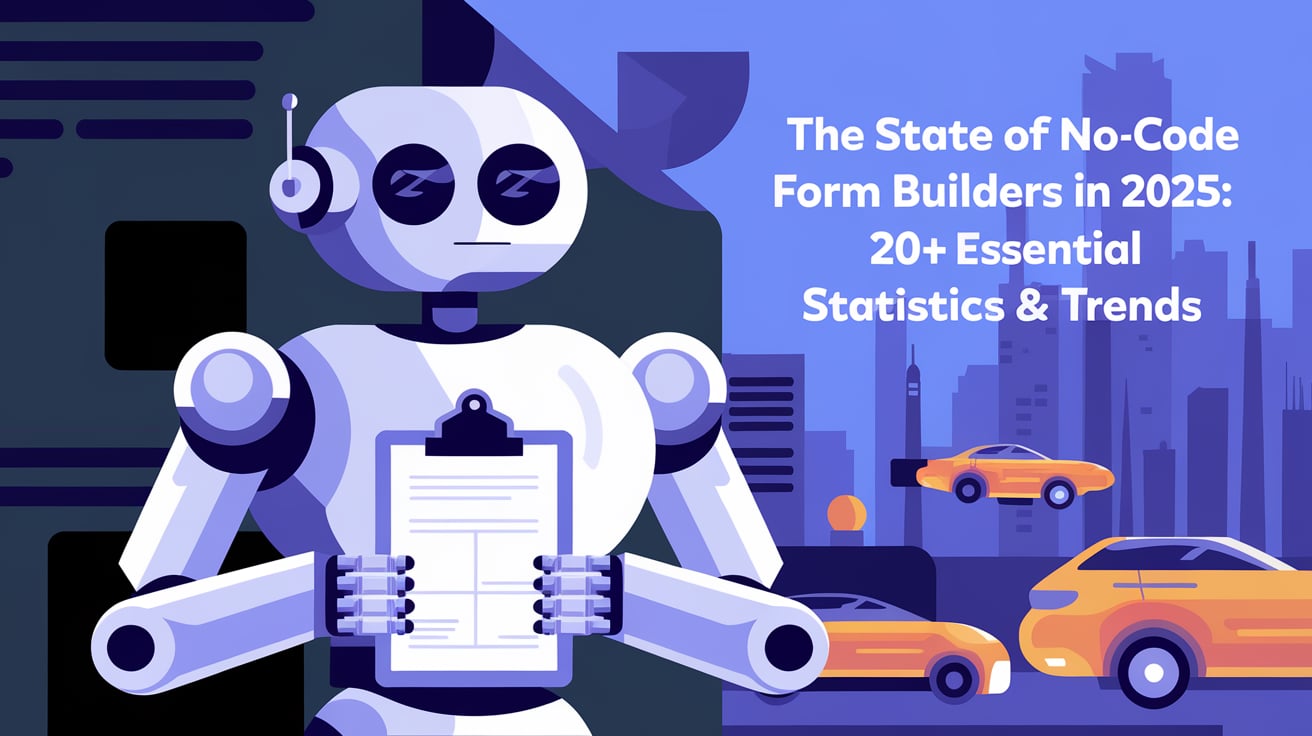Top 12 Tally.so Alternatives in 2024 (Honest Reviews)
In today's digital age, businesses and individuals are continually seeking tools that can simplify their processes and enhance their efficiency. One such tool that has gained significant attention is the form builder tool. Form builder tools are not merely for creating forms anymore. Modern tools come integrated with a variety of features, making these tools multi-functional to meet various business needs.

One such versatile form builder is Tally.so. Tally.so is a robust tool designed to cater to the form building needs of businesses. Offering a myriad of features, Tally.so has made form building a breeze. However, while Tally.so serves as a comprehensive solution for many, it might not cater to everyone's unique needs. Therefore, exploring alternatives to Tally.so is essential to ensure you find a form builder that perfectly aligns with your specific requirements.
In the following sections, we will delve into the world of Tally.so, its features, and pricing, followed by a comparative analysis of 12 top alternatives you should consider in 2024.
Understanding Tally.so
Before we delve into the alternatives, let's take a moment to understand Tally.so in depth.

Tally.so is an intuitive and flexible form builder designed to simplify the process of creating forms for businesses. Its easy-to-navigate interface and extensive feature set make it an impressive tool for organizing information and gathering data.
Uses of Tally.so
Tally.so has a range of uses, spanning multiple organizational needs. It can be used to create contact forms, customer feedback forms, application forms, surveys, and more. Businesses across various industries, such as marketing, accounting, and human resources, widely use it to streamline their data collection process.
Key Features of Tally.so
Tally.so boasts an extensive list of features that make it a potent form builder:
- Simple form building: Tally.so's drag-and-drop interface makes it easy for users to create forms with ease, without needing to write any code.
- Advanced fields: It offers numerous form fields, including text fields, multiple choice questions, drop-down lists, and file uploads.
- Conditional logic: This feature allows users to create dynamic forms that change based on users' input.
- Multi-page forms: Users can create lengthy forms and surveys without overwhelming their respondents, thanks to Tally.so's multi-page forms feature.
Tally.so Pricing Structure
Tally.so offers a free version of their tool, but it also has a premium version priced at $29 per month (or $290 when billed yearly). The premium version includes advanced features such as unlimited forms, unlimited results, and priority support.
Limitations of Tally.so
While Tally.so offers a versatile platform, several limitations could push users to search for alternatives:
- Limited collaboration: In the free version, shared workspaces and collaboration on forms are not available, which might be a setback for team-based projects.
- Unavailability of some basic features: Some functionalities, like file upload and customized emails, are part of the premium plan only.
While Tally.so successfully satisfies many user demands, these limitations emphasize the need for alternatives.
Up next, let's take a close look at 12 alternative tools that can serve as potent alternatives to Tally.so in 2024.Play
Alternatives to Tally.so
While Tally.so has proven to be a reliable form builder tool, it's important to remember that other formidable alternatives on the market might be a better fit for your specific needs. Let's explore some of the top alternatives to Tally.so, their key features, and their pros and cons.
1. TinyForm
First on the list is TinyForm, a free-to-use form builder with a user-friendly interface and robust capabilities.

Key Features of TinyForm
- Zero cost, maximum efficiency
- Simplified form designing with a powerful impact
- Easy integration with other platforms
Tinyform Pricing
Tinyform follows a freemium model, offering an array of features free of charge.
Pros and Cons of TinyForm
Pros:
- Cost-efficient
- Easy integration
Cons:
- Limited features in the free version
2. Forms.app
Next up is forms.app, known for its ease of use and affordability.

Key Features of Forms.app
- Comprehensive template library
- Conditional logic feature
- Robust privacy settings
Forms.app Pricing
Forms.app offers a free plan as well as a Basic Plan at $19/month, a Pro Plan at $29/month, and a Premium Plan at $99/month.
Pros and Cons of Forms.app
Pros:
- Large variety of templates
- Intuitive user interface
Cons:
- Limited payment methods
Check Forms.app's G2 Reviews Here
3. Typeform
Typeform has made a name for itself in the online form builder market with its interactive forms and comprehensive set of design tools.

Key Features of Typeform
- Pre-made form templates
- Various connectors for exporting data
- Sophisticated design choices for customization
Typeform Pricing
Typeform offers a Basic Plan at $29/month, a Plus Plan at $59/month, and a Business Plan at $99/month.
Pros and Cons of Typeform
Pros:
- Wealth of templates.
- Easy export of survey data.
Cons:
- Might be expensive for infrequent use.
Check Typeform's G2 Reviews Here
4. 123FormBuilder
123FormBuilder excels in its simplicity, enabling users to quickly create forms with its drag-and-drop functionality.

Key Features of 123FormBuilder
- Drag-and-drop form builder
- Customizable form elements
- Integration with other digital tools
123FormBuilder Pricing
123FormBuilder offers a Gold Plan at $24.99/month, a Platinum Plan at $44.99/month, and a Diamond Plan at $84.99/month.
Pros and Cons of 123FormBuilder
Pros:
- User-friendly interface
- Customization options
Cons:
- Limited features in the free version
Check 123FormBuilder's G2 Reviews Here
5. Softr.io
Softr.io offers a wide range of features for building internal tools, custom web portals, and online forms using a variety of pre-configured blocks. It's a no-code platform that goes beyond just form creation.

Key Features of Softr.io
- Customizable layout and design
- Multiple integrations including Google Sheets and HubSpot
- Personalized surveys for enhanced lead capture
Softr.io Pricing
Softr.io offers a Free plan, and its paid plans range from $49/month (Basic) to $269/month (Business).
Pros and Cons of Softr.io
Pros:
- Wide range of features
- Easy to personalize forms
Cons:
- Conditional logic feature only available on Professional and higher plans
Check Softr.io's G2 Reviews Here
6. Microsoft Forms
Microsoft Forms eliminates the necessity for third-party applications by offering ecosystem integration. It allows you to store all of your form responses in Microsoft Excel and it also provides a free form creator.

Key Features of Microsoft Forms
- Intelligent suggestions and built-in AI for better feedback collection
- Simple forms distribution through email with Outlook integration
- Access to more templates with paid subscriptions
Microsoft Forms Pricing
Microsoft Forms offers a Free plan, and its paid plans are Microsoft 365 Family at $9.99/month and Microsoft 365 Personal at $6.99/month.
Pros and Cons of Microsoft Forms
Pros:
- Integrated with Microsoft Ecosystem
- Offers intelligent suggestions
Cons:
- Limited capabilities for mathematical calculations
- No option for changing submitted responses
Check Microsoft Form's G2 Reviews Here
7. Formstack
If you're looking to create forms on any subject matter, Formstack stands as a versatile option equipped with a number of handy third-party integrations.

Key Features of Formstack
- Advanced conditional logic for swift form creation
- Mobile compatibility for form access on any device
- Integrations with other apps like MailChimp, Salesforce, and PayPal
Formstack Pricing
Formstack pricing starts at $59/month for the Starter Plan. The Team Plan costs $99/month, and the Pro Plan costs $249/month. They also offer an Enterprise Plan with a custom price.
Pros and Cons of Formstack
Pros:
- Advanced conditional logic
- Wide range of integrations
- Mobile compatible
Cons:
- Limited pre-made templates
- No free plan, only a 14-day trial period
Check Formstack's G2 Reviews Here
8. Form.io
Form.io can be used to create simple forms using its drag-and-drop builder. Its templates and payment processing integrations further enhance its functionality.

Key Features of Form.io
- Drag-and-drop form builder
- Integrated payment system
- Form templates for quick form creation
Form.io Pricing
Form.io offers a Cloud plan at $14.99/month and an Enterprise plan at $74.95/month. They also provide a Hosted plan with a custom price.
Pros and Cons of Form.io
Pros:
- Integrated payment system
- Ease of use with drag-and-drop feature
Cons:
- User experience can be improved
Check Form.io's G2 Reviews Here
9. Cognito Forms
Offering a range of features from data encryption to payment acceptance, Cognito Forms provides a comprehensive form building solution.

Key Features of Cognito Forms
- Conditional logic for creating dynamic forms
- Data encryption to ensure privacy
- Accepts online payments directly through forms
Cognito Forms Pricing
Apart from a Free Plan, Cognito Forms offers a Pro Plan at $10/month, a Team Plan at $24/month, and an Enterprise Plan at $99/month.
Pros and Cons of Cognito Forms
Pros:
- Enhanced data security
- Integrated payment system
Cons:
- Some features, like form analytics, are missing
Check Cognito Forms' G2 Reviews Here
10. Jotform
Known for their extensive template library and advanced form customization options, Jotform is a robust alternative to Tally.so.

Key Features of Jotform
- Rich selection of templates
- Advanced design customization
- Several integration options including Google Sheets, Salesforce, and others
Jotform Pricing
Jotform offers a free starter plan and three paid plans: Bronze at $24/month, Silver at $29/month, and Gold at $79/month.
Pros and Cons of Jotform
Pros:
- Extensive template library
- Advanced customization options
Cons:
- Higher plans can be quite expensive
Check Jotform's G2 Reviews Here
11. Google Forms
Integrated within the Google Workspace, Google Forms is a free service that allows users to create surveys and forms for data collection.

Key Features of Google Forms
- Quick form creation and customization
- Seamless integration with other Google services
- Available for free to all Google users
Google Forms Pricing
Being part of the Google Workspace, Google Forms is available free of charge to all Google users.
Pros and Cons of Google Forms
Pros:
- Free to use for all Google users
- Easy collaboration and sharing options
- Integrations with Google Sheets for easy data analysis
Cons:
- Limited design customization options
- Lack features like payment integrations and conditional logic
Check Google Forms' Capterra Reviews Here
12. Paperform
Paperform allows users to create forms that feel like landing pages. With a full range of design customization options, it's perfect for creatives.

Key Features of Paperform
- Wide variety of templates
- Direct integrations including Mailchimp and Google Sheets
- Advanced design customization features
Paperform Pricing
Paperform offers an Essential plan at $12.50/month, a Pro plan at $32.50/month, and an Agency plan at $82.50/month.
Pros and Cons of Paperform
Pros:
- Wide range of design customization options
- Direct integrations with popular tools
Cons:
- Some advanced features like conditional logic are available only on higher plans
Check Paperform's G2 Reviews Here
Happy form building!
Spotlight: TinyForm
When it comes to the realm of online form builders, TinyForm is a promising contender. Striking the ideal balance between simplicity and power, TinyForm is designed to serve the form-building needs of a diverse range of requirements.

Designed with user-friendly principles at its core, TinyForm allows you to experience the simplicity of form creation with a cost-free interface. Free of charge and rich in features, TinyForm has tailored its services to usher in maximum efficiency for its users.
Its smart and powerful forms allow you to enhance your forms by leveraging the feature of advanced conditional logic. Be it designing surveys, application forms, or registration forms, TinyForm’s dynamic field management can assist in creating forms that align perfectly with your stipulations. With the capacity to handle file uploads and personalized emails, this platform is built to provide a flexible and efficient solution to managing your data collection needs.
Furthermore, TinyForm's integration capabilities ensure that any data you collect can be conveniently disseminated across a number of platforms, including HubSpot, MailerLite, and MailChimp. Businesses can also enable easy payment transactions directly within the forms using Stripe and PayPal.
Is it enough information to choose Tally alternative?
In this age of digitization, having an efficient form builder like Tally.so can make a substantial difference in how you capture data and engage with your audience. Yet remember, no tool is a one-size-fits-all. While Tally.so offers a robust platform for building forms, several other potential alternatives could serve your specific business needs even better.
We have explored twelve alternatives, each offering its unique features, pros, and cons, from the intuitive, user-friendly TinyForm to the advanced customization features of Paperform. Factors such as pricing, ease of use, customization options, integrations, and unique features vary across platforms.
When choosing the best tool for your organization, consider what features and functions are most important to you. Do you want an affordable platform? Do you need creative control over form design? Or perhaps integrations with other platforms you use are essential.
Use this guide as a compass to explore each option thoroughly and determine which one best suits your form building needs. Whether you're a small business, an educational institution, or a large company, the right tool can streamline your data capture process and drastically improve your work efficiency.
Remember, your tool should work for you, making your life easier, not harder.
Frequently Asked Questions (FAQs)
What is Tally.so?
Tally.so is an intuitive and flexible form builder designed to simplify form creation for businesses. It offers various features like advanced design customization, multi-page forms, conditional logic and more.
Why would I need Tally.so alternatives?
While Tally.so offers a broad suite of features, it may not cater to everyone's unique needs. Depending on your individual or business requirements, you might need a different set of features, integrations, or pricing structure that Tally.so does not offer.
How does TinyForm compare to Tally.so?
TinyForm is a free-to-use form builder that provides a user-friendly interface and robust capabilities. While Tally.so offers a premium service with extensive features, TinyForm provides a no-cost alternative with powerful form-building features.
Which form builder would be the best for my small business?
The best form builder can depend on your specific needs. If you are just starting out and require a basic form builder, Google Forms or TinyForm could suffice. If you need advanced customization and business integration capabilities, Typeform or Formstack might be better options.
Is it possible to switch form builders later on?
Yes, most form builders allow you to export and import your data, making it feasible to switch platforms if needed. However, the transition could require some effort and adaptation to the new platform.
Are there any completely free alternatives to Tally.so?
Yes, several form builders like TinyForm, Google Forms, and Jotform offer free versions of their platforms. However, advanced features and greater customizability are often part of their paid plans.